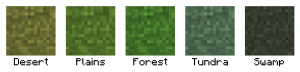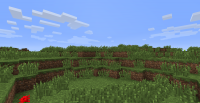Diferencia entre revisiones de «Césped»
(Página creada con «{{Construcción}} {{Block |image=Césped.png |invimage=Césped |tipo=Bloque Sólido |gravedad=No |tierra=Véase Crecimiento |transparencia=No |luz=No |her...») |
|||
| Línea 25: | Línea 25: | ||
== Crecimiento == | == Crecimiento == | ||
El césped crece de forma espontánea durante la generación del mapa. Después, el césped se puede expandir a bloques de [[tierra]] adyacentes. Que el césped se expanda sin la intervención del jugador, dependerá en gran medida del [[Ciclo Día/Noche|tiempo del día]]. Para que un bloque de tierra acepte césped en él, se requiere lo siguiente: | El césped crece de forma espontánea durante la generación del mapa. Después, el césped se puede expandir a bloques de [[tierra]] adyacentes. Que el césped se expanda sin la intervención del jugador, dependerá en gran medida del [[Ciclo Día/Noche|tiempo del día]]. Para que un bloque de tierra acepte césped en él, se requiere lo siguiente: | ||
| − | # | + | # El bloque de tierra que recibe el césped, debe estar a un rango de 3x3x5 del bloque que se actúa como emisor, |
| − | # | + | # El bloque que actúa como emisor, debe tener un nivel de [[iluminación]] de 9 o más encima suyo, |
| − | # | + | # El bloque receptor debe tener un nivel de iluminación de 4 por lo menos, encima suyo, |
| − | # | + | # Cualquier bloque que esté directamente situado encima del remitente no debe reducir la iluminación en 2 niveles o más. |
| − | + | Como bloques que reducen la luz, se pueden considerar bloques con opacidad, así como también [[lava]], [[agua]], [[hielo]] o bloques parcialmente transparentes como [[escaleras]] o [[losas]]. Los bloques de césped pueden crecer pueden crecer bajo cualquier otro bloque transparente como [[cristal]]es, [[valla]]s, [[antorcha]]s o [[Pistón|pistones]]. El césped salta directamente de un bloque al adyacente y no se ve afectado por vacíos o otros bloques que se encuentren en su camino. Los bloques de césped se expanden en intervalos aleatorios y tienen una probabilidad de expandirse igual para todos los bloques de tierra que estén dentro del rango requerido. Como el césped se puede expandir hasta en 3 niveles hacia abajo, éste tiende a expandirse más rápidamente hacia abajo que hacia arriba. | |
| − | + | Romper bloques de césped con la mano o con la mayoría de las herramientas, soltará un bloque de tierra. Para obtener el bloque de césped hay que romperlo con cualquier herramienta con el [[encantamiento]] de Toque de Seda. Ésto puede ser útil para crear betas de césped en lugares donde no crece de forma natural, como bajo tierra, en mitad del desierto, estructuras hechas por un jugador u otros mundos como el [[Inframundo]] o el [[Fin]]. | |
| − | + | Para optimizar el proceso de expansión del césped, se pueden colocar hileras de bloques de tierra que provengan de un bloque de césped, para dirigir el crecimiento hacia donde se quiera. El proceso puede ser un poco lento, pero se puede acelerar iluminando los bloques, de modo que el césped tiene la posibilidad de expandirse incluso durante la noche. También se puede acelerar el proceso colocando bloques de tierra en los laterales y encima, dejando un espacio entre bloques. De forma que se incrementan las posibilidades de que crezca el césped. | |
| − | + | Desde que los [[enderman]]s pueden coger algunos bloques, también pueden hacer que se expanda el césped de forma involuntaria. Un enderman puede coger un bloque de césped, teletransportarse a otro punto del mapa y colocar el bloque encima o junto a tierra, consiguiendo así que éste se expanda. Esto puede provocar que aparezca césped en algunos lugares en los que de forma natural no aparecería. | |
| − | |||
== Muerte == | == Muerte == | ||
| − | [[File:2012-01-04 19.47.47.png|200px|thumb| | + | [[File:2012-01-04 19.47.47.png|200px|thumb|Un campo de césped.]] |
| − | + | Un bloque de césped morirá y cambiará a [[tierra]], después de un tiempo aleatorio si éste se cubre con cualquier bloque que reduzca el nivel de iluminación que incida sobre el césped en 4 o menos. Incluido cualquier bloque [[Opacidad|opaco]] o si el área se ve expuesta a la oscuridad suficiente. | |
| − | + | Por ejemplo, con [[Sol|luz solar]], que proporciona un nivel de iluminación de 15 puntos, el césped morirá con 4 o más bloques de agua o hielo que se sitúen directamente encima del césped (siempre que no se exponga a puntos de iluminación extra por los laterales). Con la [[Luna|luz lunar]], que es de 4 puntos, el césped morirá si se cubre con un solo bloque de los mencionados anteriormente. | |
| − | + | Usar una [[azada]] sobre un bloque de césped, convertirá el bloque en [[Tierra de Cultivo|tierra de cultivo]], pudiéndose revertir posteriormente y quedarse en un bloque de tierra. | |
| + | Los bloques de césped también se pueden volver tierra si una [[oveja]] los "come". | ||
| − | + | == Usos == | |
| − | + | * [[Criaturas|Animales]] will occasionally [[spawn]] on grass blocks that have light level 9 or brighter in the space directly above. This is quite rare and requires that there be few other animals nearby. Most animals are instead created along with the terrain. See the [[spawn]] page for details. | |
| − | == | ||
| − | * [[ | ||
* [[Mobs|Passive mobs]] tend to wander towards grass blocks. They also wander towards light, but ''they ignore light over grass blocks'' and prefer them to any light levels below 10. | * [[Mobs|Passive mobs]] tend to wander towards grass blocks. They also wander towards light, but ''they ignore light over grass blocks'' and prefer them to any light levels below 10. | ||
* [[Bone Meal]] used on Grass Blocks will grow [[Grass|tall Grass]] and [[Flowers]]. | * [[Bone Meal]] used on Grass Blocks will grow [[Grass|tall Grass]] and [[Flowers]]. | ||
Revisión del 01:41 4 may 2014
| Tipo |
Bloque Sólido |
| Requerimientos |
Véase Crecimiento |
| Físicas |
No |
| Transparencia |
No |
| Iluminación |
No |
| Resistencia a explosiones |
3 |
| Dureza |
0,6 |
| Herramienta | |
| Renovable |
No |
| Apilable |
Sí (64) |
| Inflamable |
No |
| Primera aparición | |
| Otorga |
1 |
| Valor de datos |
dec: 02 hex: 2 bin: 10 |
| Nombre |
césped |
El césped es un bloque que se introdujo en el juego muy pronto. Usa 4 texturas: una de color gris para la parte superior, que luego se tinta al color correcto en concordancia con el bioma en el que se encuentre el bloque, una que es igual a la de la tierra en la parte inferior, una textura editada de la tierra con césped en la esquina superior de todas las caras, y una textura gris que relaciona la forma del césped en el lateral del bloque, que se tinta al color correcto dependiendo del bioma en el que se encuentre. Cuando se cubre de nieve, el lateral de la textura es blanco. En los mapas naturales, el césped aparece en la encima de mayoría de bloques de tierra que no tengan fluidos o bloques sólidos y opacos encima.
Cuando se rompen, los bloques de césped se comportan igual que la tierra, y de hecho sueltan tierra a no ser que se use el encantamiento Toque de Seda para ello. Si se rompen con una pala, el proceso es más rápido. Aunque el comportamiento se asemeja al de la tierra, al romper el césped hace un ruido distinto y demora un poco más de tiempo para romperlo.
Crecimiento
El césped crece de forma espontánea durante la generación del mapa. Después, el césped se puede expandir a bloques de tierra adyacentes. Que el césped se expanda sin la intervención del jugador, dependerá en gran medida del tiempo del día. Para que un bloque de tierra acepte césped en él, se requiere lo siguiente:
- El bloque de tierra que recibe el césped, debe estar a un rango de 3x3x5 del bloque que se actúa como emisor,
- El bloque que actúa como emisor, debe tener un nivel de iluminación de 9 o más encima suyo,
- El bloque receptor debe tener un nivel de iluminación de 4 por lo menos, encima suyo,
- Cualquier bloque que esté directamente situado encima del remitente no debe reducir la iluminación en 2 niveles o más.
Como bloques que reducen la luz, se pueden considerar bloques con opacidad, así como también lava, agua, hielo o bloques parcialmente transparentes como escaleras o losas. Los bloques de césped pueden crecer pueden crecer bajo cualquier otro bloque transparente como cristales, vallas, antorchas o pistones. El césped salta directamente de un bloque al adyacente y no se ve afectado por vacíos o otros bloques que se encuentren en su camino. Los bloques de césped se expanden en intervalos aleatorios y tienen una probabilidad de expandirse igual para todos los bloques de tierra que estén dentro del rango requerido. Como el césped se puede expandir hasta en 3 niveles hacia abajo, éste tiende a expandirse más rápidamente hacia abajo que hacia arriba.
Romper bloques de césped con la mano o con la mayoría de las herramientas, soltará un bloque de tierra. Para obtener el bloque de césped hay que romperlo con cualquier herramienta con el encantamiento de Toque de Seda. Ésto puede ser útil para crear betas de césped en lugares donde no crece de forma natural, como bajo tierra, en mitad del desierto, estructuras hechas por un jugador u otros mundos como el Inframundo o el Fin.
Para optimizar el proceso de expansión del césped, se pueden colocar hileras de bloques de tierra que provengan de un bloque de césped, para dirigir el crecimiento hacia donde se quiera. El proceso puede ser un poco lento, pero se puede acelerar iluminando los bloques, de modo que el césped tiene la posibilidad de expandirse incluso durante la noche. También se puede acelerar el proceso colocando bloques de tierra en los laterales y encima, dejando un espacio entre bloques. De forma que se incrementan las posibilidades de que crezca el césped.
Desde que los endermans pueden coger algunos bloques, también pueden hacer que se expanda el césped de forma involuntaria. Un enderman puede coger un bloque de césped, teletransportarse a otro punto del mapa y colocar el bloque encima o junto a tierra, consiguiendo así que éste se expanda. Esto puede provocar que aparezca césped en algunos lugares en los que de forma natural no aparecería.
Muerte
Un bloque de césped morirá y cambiará a tierra, después de un tiempo aleatorio si éste se cubre con cualquier bloque que reduzca el nivel de iluminación que incida sobre el césped en 4 o menos. Incluido cualquier bloque opaco o si el área se ve expuesta a la oscuridad suficiente.
Por ejemplo, con luz solar, que proporciona un nivel de iluminación de 15 puntos, el césped morirá con 4 o más bloques de agua o hielo que se sitúen directamente encima del césped (siempre que no se exponga a puntos de iluminación extra por los laterales). Con la luz lunar, que es de 4 puntos, el césped morirá si se cubre con un solo bloque de los mencionados anteriormente.
Usar una azada sobre un bloque de césped, convertirá el bloque en tierra de cultivo, pudiéndose revertir posteriormente y quedarse en un bloque de tierra. Los bloques de césped también se pueden volver tierra si una oveja los "come".
Usos
- Animales will occasionally spawn on grass blocks that have light level 9 or brighter in the space directly above. This is quite rare and requires that there be few other animals nearby. Most animals are instead created along with the terrain. See the spawn page for details.
- Passive mobs tend to wander towards grass blocks. They also wander towards light, but they ignore light over grass blocks and prefer them to any light levels below 10.
- Bone Meal used on Grass Blocks will grow tall Grass and Flowers.
- Sheep "feed" on grass blocks by turning them into dirt.
- Sheep regrow wool when they "eat" a grass block.
- Grass blocks can be used to make lawns, gardens or as a shade of green in pixel art that is on the ground.
- A growing or dying grass block can be detected by a BUD. Therefore, growth and death conditions can be used to create a redstone light sensor.
Historia
| Classic | ||
|---|---|---|
| Pre 0.0.9 (rd-132211) | Grass block was the second block in Minecraft, after Cobblestone. | |
| When first introduced, Grass block had its top side texture on all sides, resulting in "grass cubes"[1]: 30px | ||
| Pre 0.0.9 (rd-132328) | Grass blocks now have side textures. Also, the top texture was made brighter: | |
| 0.26 | Sheep would eat grass to regrow wool on their bodies, reverting it to dirt. Often, the grass would regrow just as quickly as sheep would eat it. | |
| 0.30 | Attempting to place grass blocks by means of hacking one's inventory in Classic Creative Multiplayer will cause the server to automatically kick the player. Due to Creative mode's lack of dynamic lighting, grass that is in shadow will eventually die and change to dirt. Grass in one's inventory used to have a green color on all sides of the block. | |
| Indev | ||
| January 26, 2010 | Placeable grass blocks were stored in chests for a short time, and when placed, no matter where, the grass would never die. The only way to kill the grass was to mine the block. | |
| Alpha | ||
| 1.2.0 | Before, grass blocks had a bright green top texture since Biomes didn't exist at that time, and when biomes were added in the Halloween Update, the color of the top of the Grass block now corresponds to whatever biome it is located in: | |
| Beta | ||
| 1.5 | ||
| 1.6 | Before, seeds could be harvested from grass blocks with a hoe. Seeds can now be harvested by destroying tall grass. | |
| 1.8 | Between Alpha 1.2.0 to now, Grass block had a different texture when obtained in the inventory (via an Inventory Editor or the /give command) or held by Endermen. The strange inventory texture appeared to have the side face on the top, as well, resulting in a bizarre 3D effect. | |
| It was not possible to legitimately obtain a Grass Block before this update with the introduction of Creative Mode. It was first obtainable in Survival Mode in 1.9Pre-4 when enchantments were added, and with Silk Touch destroying a Grass Block would give the actual block instead of Dirt, although you cannot pick up the block again with a normal tool after placing it yourself. | ||
| Lanzamiento oficial | ||
| 1.0.0 | 1.9pre5 | In this update, the top of Grass Block's and snowy Grass block's textures were slightly changed, to look more fitting with standard biomes and give it a darker look: 30px |
| The functionality of slabs has changed and will no longer revert grass blocks beneath it to dirt allowing grass to spread from underneath. | ||
| 1.4.2 | 12w38a | Grass now has new sounds when being placed and walked on. |
| Pocket Edition Alpha | ||
| 0.1.0 | Added grass blocks. | |
| Edición consola | ||
| TU1 | Added grass blocks. | |
| Edición Pi | ||
| 0.1.1 | Added grass blocks. | |
Curiosidades
- Grass blocks and dirt blocks changing between each other is a very common cause of chunk updates.
- A grass block has become the favicon for Minecraft.net, and is the icon for the Minecraft launcher and the Pocket Edition app.
- In MineCon's goodie-bags, grass, along with the creeper, diamond, and the Player (Steve?), were given as foldable decorations.
- Grass was the second block to be added into Minecraft, after Cobblestone.
- TNT and Sponge sounds for walking on, placing the block, and destroying it are the same as the grass block.
- If you reach the edge of the rendered world (i.e. the edge of a chunk, where the adjacent chunk has not yet appeared), the edge line of grass blocks will adopt the "default" grass hue, until the adjacent chunk appears, at which point it will assume the correct colour (this is more easily noticed in swampland biomes).
Véase también
Error en la cita: Existen etiquetas <ref>, pero no se encontró una etiqueta <references />